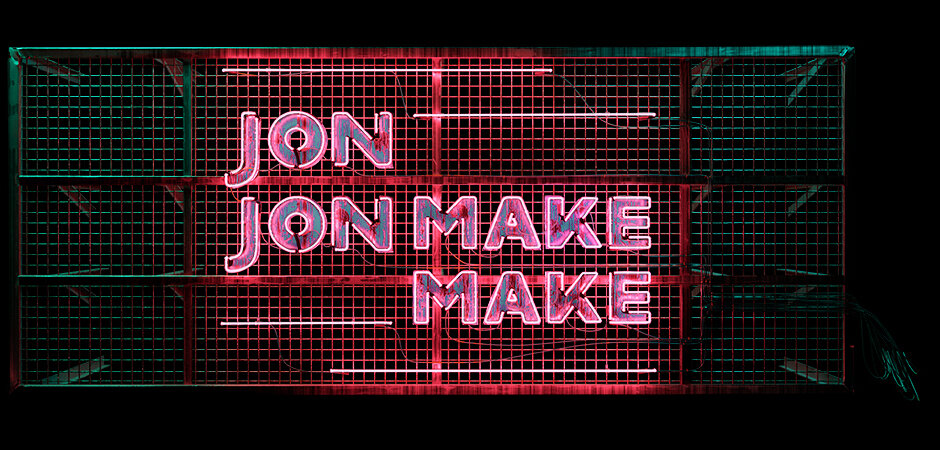1974 JVC VideoSPHERE
Hardsurface Study
Walking through the V&A one day I came across the 1974 Videosphere on display in the Japan section of the museum. It immediately caught my eye as I’ve always loved futurist designers like Syd Mead and it struck me as the type of product that was designed with blue sky thinking of what the future would hold and how it would look. It’s always fun to see products that were designed to be futuristic and how that idea of futurism can date or change over time. The Videosphere is a prime example of this, its curved screen display and portability (you can carry it by a chain at the back!) were miles ahead of the curve However it still has a big antennae and spit flap display clock which ground it in the past. I simply love the object and decided to model it as a way to practice my hardsurface modelling in Zbrush.
I began with collecting reference. You will notice that my model is a combination of a few models as some versions had variations of the antennae connections as well as variations on the base platform. I chose to adapt the base design with the integrated clock as without it the base was quite boring and I wanted a bit more of a challenge.
The Modelling was created in Zbrush using primarily the Zmodeller tool and a Boolean workflow to build the shape. After the high res Mesh was created I took the model into Maya for Retopology with Quad Draw. Although my main objective was to practice hard-surface modelling in Zbrush the modelling stage ended up being the quickest part and a lot of my time was spent in Maya retopoing this fairly complex shape. The toughest part was ensuring I maintained the curvature of the Sphere with the multiple edge flows of the mesh running into each other.
Once the model was retopologised, UV’d and was smoothing well I set up my shader’s and sent the mesh over to Substance Painter for texturing. I choose to split my UV’s into 10 UDIMS so I could get really high res renders out and be able to have close up crops. However I think I could have cut that down a lot if the prop was to be used in a film shot or game.
Videosphere UV’s
Texturing in Substance was pretty straight forward, It took a number of back and forth’s doing test renders in Maya to get the subtlety right on the diffuse, roughness and normal maps. I found that to create realism with subtle surface variation I ended up with height values between 0.01 - 0.001 a lot of the time. The main plastic material was a combination of slight colour variations to create the ageing look of the old plastic. To created these variations I used the MG Mask Editor generator to make the most of Substance’s procedural process. I did very little hand painting on this model and most of the time I would use a mask generator as a base and then paint in or remove more of the layer using a textured brush like the cement or dirt brush.
Although Iray in Substance Painter is great I find that it’s best to check your textures in your chosen renderer. As the camera, lighting and texturing are going to play off each other I like to get them started at the same time so I know what’s working and what’s needed to be improved. It also helps save time so you don’t texture something in detail that isn’t in shot. My renderer of choice is Redshift and as I had two separate set up in this project I will explain them separately.
Set up 01 - Full CG Image
The first is the full CG set up. In this set up I created a scrim and textured that in Substance Painter. Initially I was going to use a dome HDR but wanted to control the reflections as well as try and match one of my reference images, so instead I chose to build my lighting set up with multiple 3D HDR lights.
Set Up 02 - Photo Real Composite
For the second set up I wanted to integrate my CG model into a plate to practice this process and make sure my prop could fit into a photo-real world. After work I set up a little shoot on a coffee table and captured some back plates, HDRI and all the camera and scene information I needed.
Videosphere HDRI
I took the images from the Ricoh 360 camera and created my HDRI in Photoshop then white balanced both my HDR and back plate using Camera Raw Filter. I found the auto setting to work very well for my image so I just went with that. Then I went about building my scene in Maya. I set up my camera and matched the Camera back with what I used on set, created proxy geometry and projected my HDR onto that Geo to unsure I got the right bounce light.
I then set up my render passes and optimised my render settings. I ended up with a Beauty, Shadow and Matte pass. As well as a collection of AOV puzzle mattes so I could tweak specific elements in post.
As this was a still I chose to comp in Photoshop and went about setting up the comp. I had some subtle colour correction tweaks to the render, then added some lens distortion, vignette, subtle blur around the edges (not lens blur just a little Gaussian to try and centre focus in the middle and finally a colour grade and crop to tie it all up.
This project has taken me a while to complete and it ended up happening in stages as I juggled a few personal projects but I am really happy with the way it turned out. It begun as a practice in hardsurface modelling and then evolved into a study in photoreal compositing in which I learnt a lot. I really appreciate the process now for all its complexities and now want to get better at photography so I capture more interesting plates to comp my CG on to :) I hope you liked seeing the process and If you have any questions about the project feel free to contact me on socials or my email: jonathan@jonjonmakemake.com